
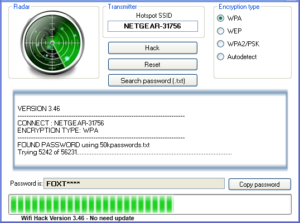
Your phone will connect to the WiFi network and you can start browsing stress-free. Read Also: How to Charge Android Phone Using Another Phone The printer stops searching for a WPS connection two minutes after the wireless button is pressed. It is impossible to use someones WiFi network without their password. The app will use different combinations of automatically generated pins to connect to the WiFi Network without you having to find out what the WiFi Password is. Simply put, via WPS you can connect a device to Internet, in Wi-Fi mode, simply by pressing a button (or by entering a PIN consisting of 8 digits).

Tap on any of the WiFi Networks with green padlock signs then select ‘Connect Automatic Pin’. Sit back and watch the magic.To get connected to one of these unlock-able WiFi networks, proceed as follows Those displaying the green padlocks can be unlocked by this app. Some will have green padlock icons while others will be having the red padlocks.

The app will then display the available WiFi networks. There is a software called Reaver that uses a brute-force method to find the PIN of WPS wifi router and then finds the WIFI password using this PIN code.Tap on this icon for the app to load the available WiFi networks. In the Wps Wpa Tester App, you will see a refresh icon at the to, denoted by a cycle like icon.Be informed that you need to turn on WiFi at this point in the settings menu of your phone or in the system tray at the notifications area. Once the installation is done, open the app.Download Wps Wpa Tester app and install it onto your android phone.
#How to bypass wps wifi password for free
Steps to Access WiFi for Free without Password Requirements to Access Wifi With no Password


 0 kommentar(er)
0 kommentar(er)
